Introduction
The RemoteLink application has been a valuable tool in helping our customers automate day-to-day store operations reporting as well as data transfer and backend processing. Automating the operational data movement and processing only provides part of the solution. Providing an automated reporting process which consumes the data and provides it to systems administrators and management allowing organizations to have valuable insight into their operations.
RemoteRelief has working knowledge of the backend databases and has created a ‘utility’ that can be implemented with the RemoteLink sessions to generate a report for your overnight jobs.
What Do We Need?
The process is not a ‘one size fits all’ kind of thing and will vary from customer to customer. For example, there may be the need to see a job’s performance or the condition to see a specific time frame. It all depends upon the customer’s requirement. In order to accomplish this; you will need to have access to the SQL Server database from your RemoteLink application server. A RemoteLink session will need to be set up and configured to run the SQL Server script against the RemoteLink database. Generating a report only requires reading few tables so granting read access should be enough.
*The RemoteLink server must also have to have ability to run a PowerShell script.
How Do We Do This?
- A stored procedure will be created in the RemoteLink database to read and generate the data for the report.
- Another SQL Server script will be executed from the RemoteLink Server to execute the stored procedure for specific days.
- A PowerShell script will be created to run the SQL Script.
- A RemoteLink session will be required to execute the PowerShell script to generate the report in an HTML format (and email to specific user if needed).
Final Results
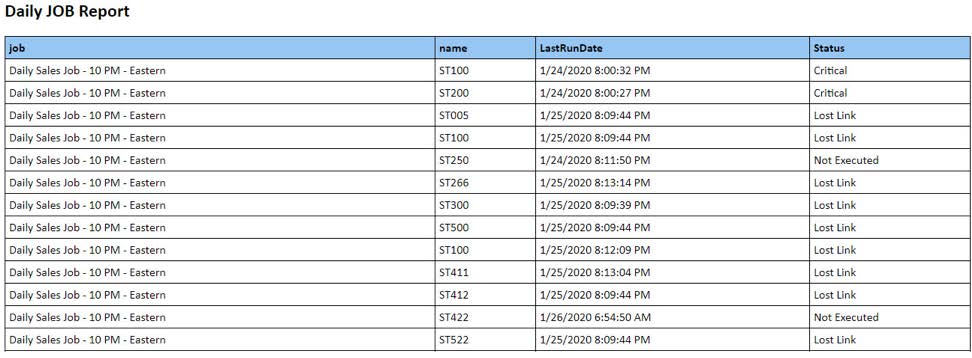
Need Help?
RemoteRelief has SQL, SQL Database, and RemoteLink subject matter experts (SME), who aid clients in setting up and automating these types of processes. If you would like more information, subscribe to our tech blogs. If you are interested in a demonstration or learning more about operational data movement, RemoteLink features, automation and reporting capabilities click here to speak with an SQL SME.



