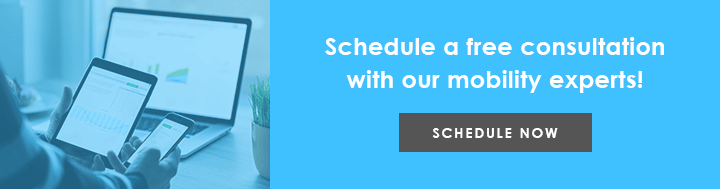Apple periodically sets minimum requirements for new applications and updates, so that the App Store isn't full of software that doesn't run reliably on the latest devices and iOS releases. On May 7, it announced that all new updates need to be built with the iOS 11 SDK and support the iPhone X's Super Retina display. This goes into effect on July 1 and, by implication, covers new apps as well as updates.
New applications have to run on the currently shipping operating system. Current apps can be built with an older SDK, as long as they don't use deprecated features. Starting in July 2018, developers will have to build with the latest SDK. Older SDKs won't give them full iPhone X compatibility.

Screen compatibility
The biggest issue with old apps is the iPhone X's screen, which covers the entire device. There are several issues which developers need to take into account. Older apps won't cover the full screen, and they may have active areas in inconvenient locations.
-
Round corners: An application's display should fill the screen, but it's no longer a rectangular one. The corners are rounded, so anything too close to them will be clipped.
-
Aspect ratio: The screen of the iPhone X is taller in proportion to its width than any previous model, and applications need to support its aspect ratio to look good. Apple recommends that video presentations be scaled to fill the screen, and usually this happens automatically, but it could result in inconvenient loss of information at the edges. Videos should be designed so this isn't a serious problem.
-
Safe areas: The display API provides a "safe area" which content and controls shouldn't exceed. Since there's no longer a physical Home button, the content needs to stay clear of the Home Indicator as well as the status bar. Apps that put active content right at the edge of the safe area will be prone to user errors. Apple suggests that avoiding problems in landscape mode is especially tricky, since the safe area is asymmetric.
API issues
Any apps that run only in 32-bit mode will no longer be supported. This has been a long time coming, but a March 2017 report said there were over 180,000 applications in the App Store that needed a 64-bit update. They aren't supported on iOS 11, and with the new requirements they'll be dead unless their creators get a new burst of energy.
There's no requirement to add support for new iOS features, and not many API calls have become obsolete. The main issue which Apple is pushing is that Face ID has replaced Touch ID. In most cases, the only change which is needed is to update text prompts to use the new name. Code using the Touch ID API should still work.
Older devices
In the iOS world, devices which are more than a few years old tend to get left behind. The iOS world isn't friendly to people who want to keep the same device for a decade.
Any 32-bit devices, including all iOS devices through the middle of 2013, are likely to be stuck. The iOS 11 SDK doesn't support 32-bit compatibility, even as an option. This says that an iPhone or iPod Touch from that era won't be able to update its OS or applications after the end of June. The 64-bit devices can be updated to iOS 11, so they shouldn't have serious compatibility problems. People who have been slow to upgrade their operating system may be forced to upgrade in order to keep up with the latest application updates.
The majority of iPhone and iPad users keep their devices fairly well up to date and use recent models, and they'll benefit from the requirement that developers stay compatible with latest releases. However, they may find that some of their favorite applications are no longer being maintained.